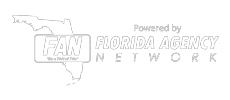How to Create Engaging Instagram Reels to Bring Attention to You & Your Brand
You’ve seen Instagram Reels and TikTok videos everywhere and might be thinking to yourself, "How do I even create one of these?" Don’t worry. Here is your step-by-step guide to creating your first Instagram Reel for your real estate business.
Step 1: Select the Audio
Click on the music note icon on the left-hand side to open Instagram’s audio selection. From there, you can search trending audios, audio categories, and your saved audios.
Step 2: Select the Length of Your Reel
Under the music note icon on the left, you’ll find the option to change the length of your reel. You can choose from 15, 30, or 60 seconds. All you have to do is click on it until you get your desired reel time.
Step 3: Choose an Effect
If you’d like to use any beauty, background, or lighting effects that you normally use in your stories, you can click the star icon on the left-hand side of your reel’s menu. Instagram will give you tons of options, including your already saved filters, as well as trending ones.
Step 4: Set the Timer
If you need a little time to get into a position to do a viral dance or create a reel that incorporates a few different video segments, you can use the Timer/countdown option.
Once you click the timer icon on the left-hand side of the menu, you’ll find 2 countdown options of 3 or 10 seconds and notice a sliding scale where you can change the amount of time you want to record.
If you want to record multiple videos for your reel, slide the color bar to whichever spot you want to end that video segment. Next, select "set time." You can do this multiple times depending on the audio length and the length of the reel you selected. For example, if you selected 60 seconds, you could create six 10-second videos for that one reel.
Once you’ve set the timer, your Timer icon should show a white background on the main reel screen. Then, when you’re ready, hit the record button.
Congratulations on Creating Your Very First Reel!
Remember, the more you create in reels, the more comfortable you’ll get, and the more content you’ll create for your audience.
Here are some ideas to get you started:
- Introduce yourself and your team. This can be fun - and quick!
- Tell your story/history of you and your brand.
- Share clips of your day to create an "a day in the life" video.
- Share what’s going on behind the scenes! Showcase the buying or selling process or what happened during a recent closing.
- Show off your listings!! Create a walkthrough of the listing and unique features of the property. Show off a little!
- Create how-to videos or answer FAQs. Agents can answer 1 question on each reel to create a lot of useful content.
- List your services. Reels give you a quick way to talk about each of your services.
- Provide helpful tips for your audience. You can discuss what a buyer or seller needs to know before they start the home buying/selling process, etc.
- Interact with your clients. Use trending audio or dances to get your clients engaged.
- Use trending audio. Trending audio and sounds can bring personality to your business and be used to enhance all of the content you create from the above ideas.
Want more inspiration or additional how-tos for social media trends like this one? Let us know!